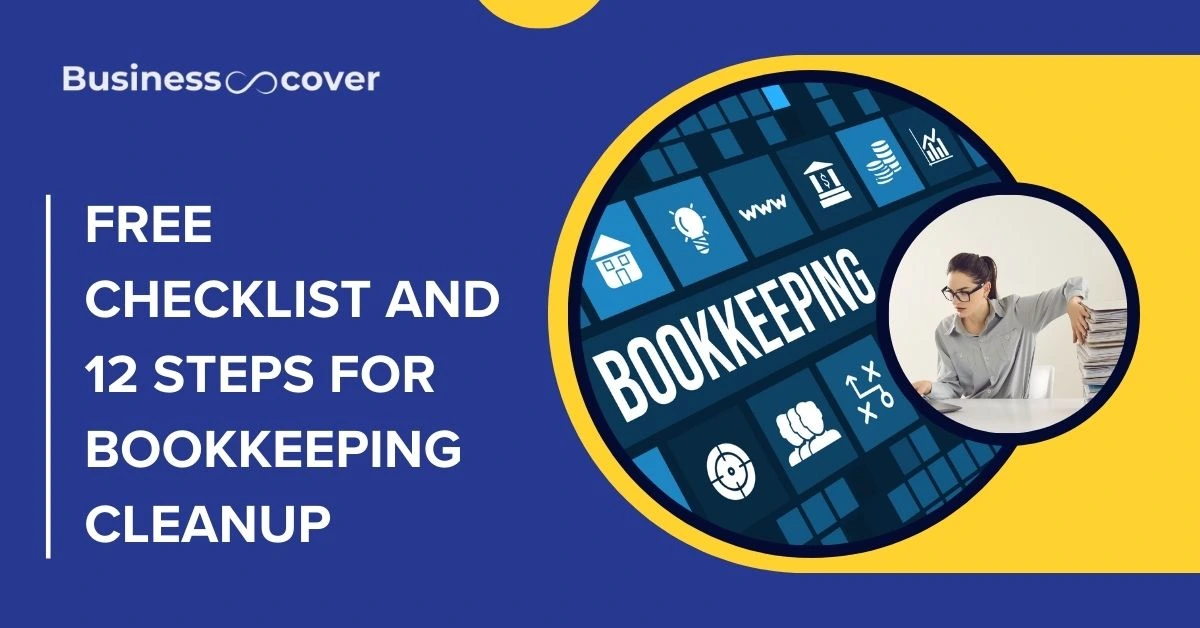The number of hours that employees work and how they are scheduled are generally a major factor in the success of stakeholders in the business. Appropriate staffing not only entails ensuring you have the right number of employees and the right time to have them, but also in a cost effective way so as to improve morale and increase productivity. There are a number of tools applicable in 2024 that cover different demand level; ranging from scheduling only to covering the entire workforce management needs. Here’s a closer examination of some of the most effective employee hours and schedule management tools. Here are Employee Hours and Scheduling Tools.
1. Deputy
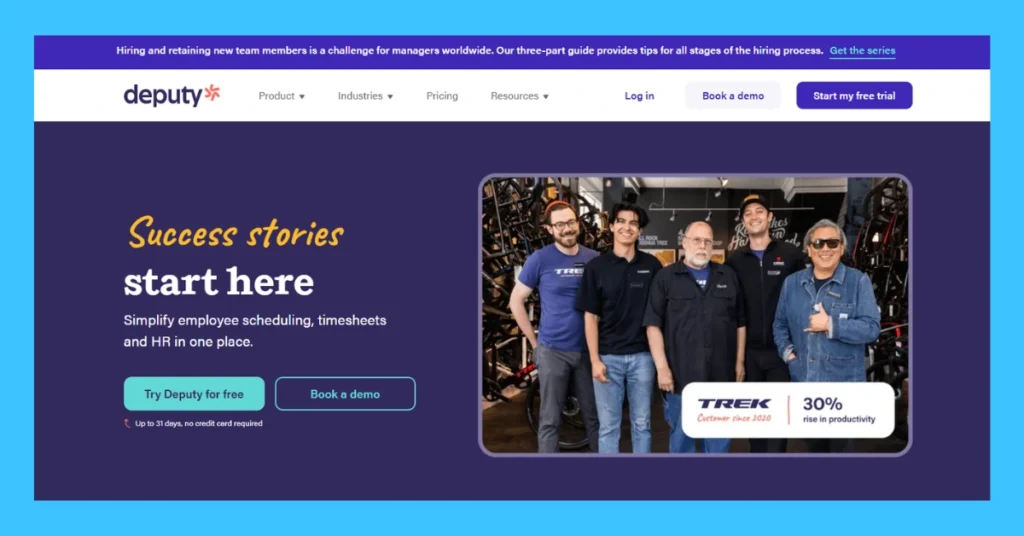
Deputy is a robust tool for managing employee hours and communication, ideal for sectors like retail, hospitality, and healthcare. Its cloud-based platform allows managers to quickly create schedules based on employee preferences and includes built-in messaging for easy team communication. With the mobile app, employees can check and request schedule changes, making it perfect for companies with shift work or frequent staffing changes.
Key Features
User-Friendly Interface: The interface of Deputy has a simple design, as it allows managers and employees easily operate on the platform.
Staffing Data Analysis: It offers comprehensive reporting tools for the evaluation of staffing requirements according to the sales volume and effective performance of the employees.
Fatigue Notifications: Deputy notifies managers when the employee’s schedule might become a cause for exhaustion and encourages a healthy work-life balance.
Mobile App: The employees can view the schedule of working hours in their mobile, hence the convenience of the mobile application.
Pros
- Ease of installation of the program the possibility of the quick setup with low training of the end-user.
- Works very well with other software such as payroll and human resource software.
Cons
- As with many services, prices can be a little higher compared to some similar services for larger teams.
2. Planday
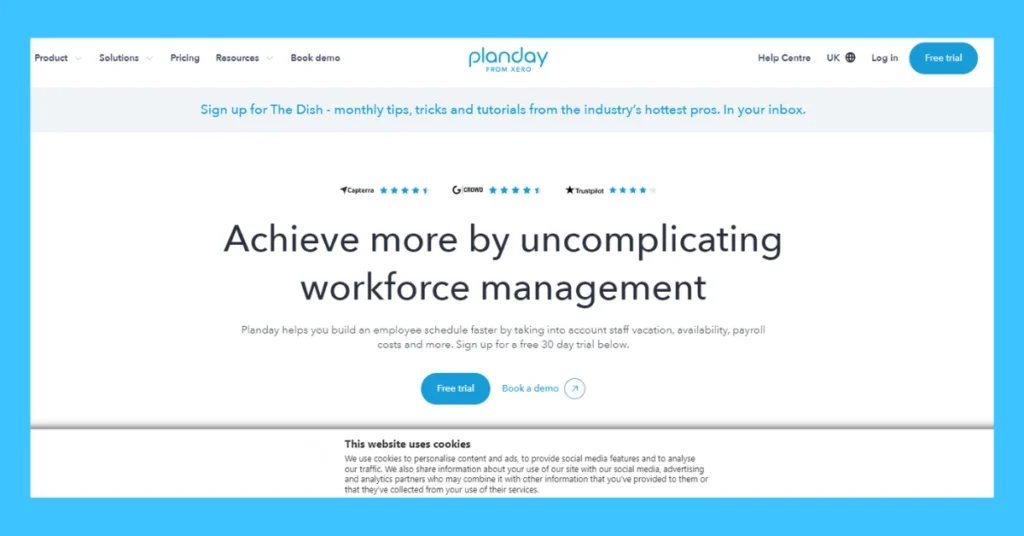
Planday is ideal for organizations managing multiple schedules across departments, especially in hospitality and retail. It helps managers with staffing plans while ensuring compliance with regulations. Employees can choose their schedules, reducing administrative tasks. Planday’s analytics feature tracks labor costs, aiding in hiring decisions.
Key Features
Granular Organization: Doing so, there can be grouped and departmentized which makes dealing with hundreds of employees much easier in Planday.
Auto-Scheduling: It automates the generation of the schedule on the base of the availability, choice, and necessity of the business.
Employee Self-Service: It relies on our mobile application where employees can log in/log out, trade shifts, and apply for vacations on their own.
Reporting Tools: Planday also has richer reporting features which can include everything from labour costs to attendance related features.
Pros
- Such templates for different shifts make scheduling much easier when some can be modified according to need.
- Use of colors that differentiate one another makes the visualization of hours worked even better.
Cons
- paret with some other sophisticated competitive platforms, some demanding in-depth reporting features are not fully supported here.
3. Sling
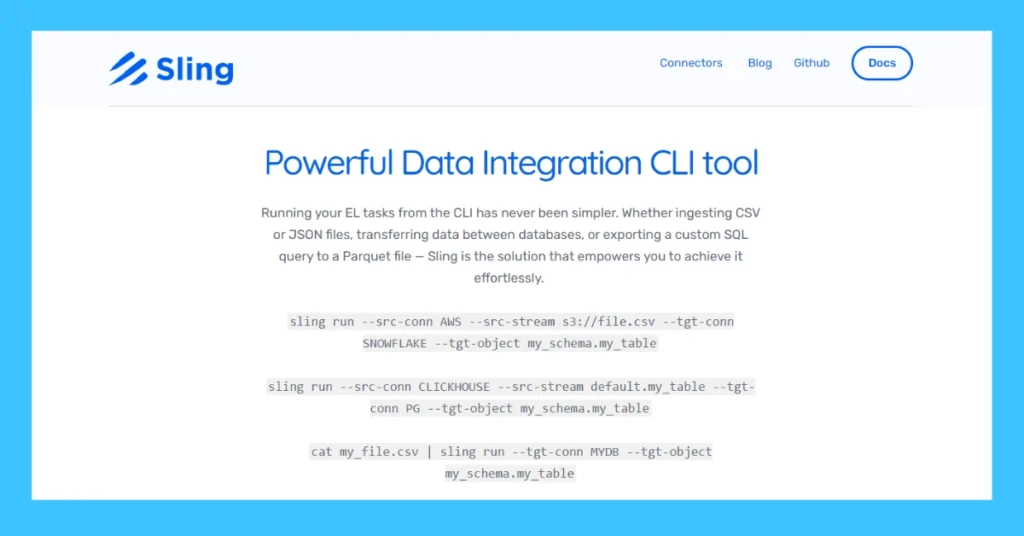
Sling is a simple, efficient scheduling tool ideal for small to medium enterprises. While it lacks complex HR features, it’s easy to use, even for companies with small HR teams. Sling allows quick schedule creation based on employee preferences and includes project management and team communication tools, all conveniently integrated.
Key Features
Auto-Scheduling: Sling makes it easier to schedule new shifts depending on employee availability and request on the schedule. Task Management: Some of the elements are for organizing tasks and for allowing internal communication between the workers.
Time Tracking: The workers are able to sign in and sign out of work through the application, which makes it quite easy to log working hours.
Pros
- Categorized as easy to use and it does not take a long time to set up.
- Recommended for small teams who don’t require complex features and just need a solid resource for appointment planning.
Cons
- Lesser compatibility with other software as compared to those expansive programs.
4. Zoho Shifts
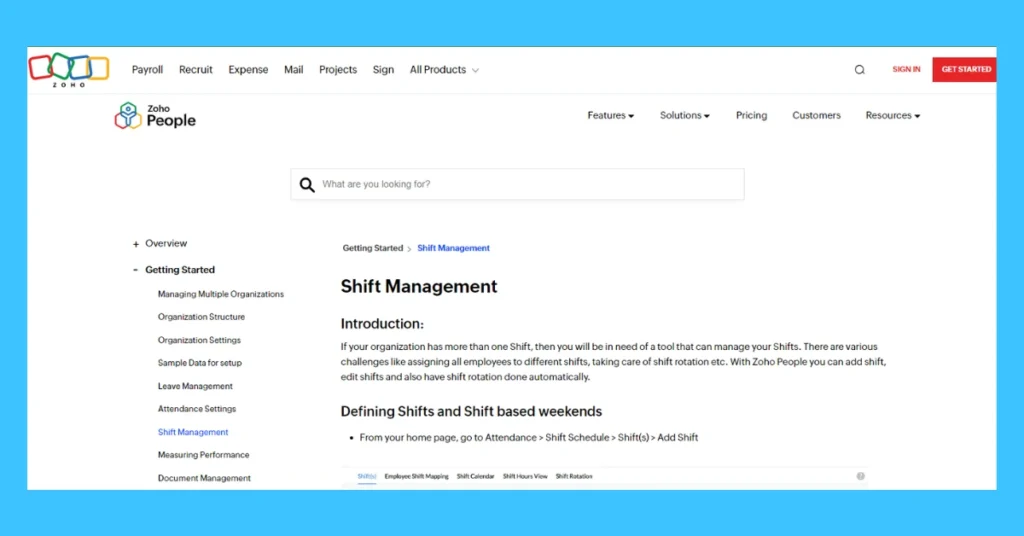
Zoho Shifts is ideal for managing multiple rosters and works well for companies already using Zoho’s suite of tools. It allows managers to schedule shifts easily, considering worker availability, and offers powerful reporting features for analyzing attendance and labor costs. As part of the Zoho family, it integrates with related tools like CRM and project management.
Key Features
Drag-and-Drop Scheduling: It also allows you to make conflict-free schedules real fast with no stress through a drag and drop feature.
Interdepartmental Transparency: Records the working hours of the staffs and trails the leave records for the departments.
Calendar Integration: Integrates to most widely used calendars like Google Calendar or Microsoft Outlook to provide explicit clarity of calenders.
Mobile Accessibility: Some of the benefits of the mobile app include that employees can be accessed to their schedule from anywhere.
Pros
- The integration of the work procedures creates efficiency in the work done across departments.
- Staff members are informed instantly about any changes in the outgoing schedule or any announcement in the organization.
Cons
- It may take considerable amount of training for the best results because of its relatively high functionality.
Also Read | How Tools for Employee Scheduling Can Optimize Your
5. Connecteam
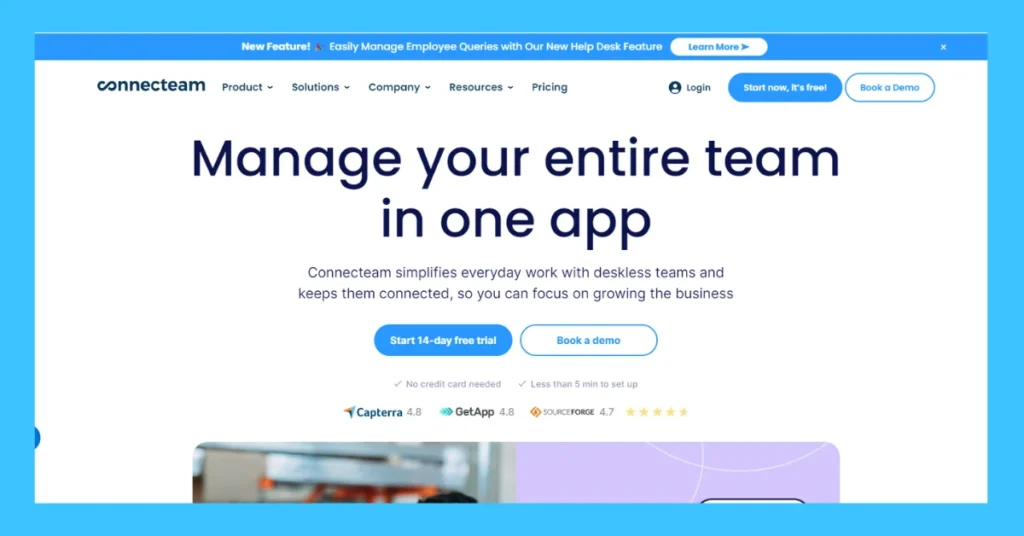
Connecteam offers an all-in-one solution for scheduling, task management, and communication, making it ideal for organizations needing more than just scheduling. Its user-friendly interface allows easy shift organization with task assignments. The built-in messaging feature enhances team collaboration, replacing external apps. It’s best suited for industries like construction, healthcare, retail, and others requiring extensive inter-team coordination.
Key Features
Automated Timesheets: Reduces time spent compiling these on employees’ time records for hours that are clocked in/out automatically.
Shift-Specific Tasks: Hand out assignments related with shifts so that employees understand the changes at the initial instance.
Customizable Platform: Provides great flexibility with opportunities to develop individual processes for the company’s requirements and add more unique forms.
Communication Tools: This is to overcome the need to use the external messaging apps by integrating a chat within the applications that are being built.
Pros
- Reliable customer service with one-to-one support being offered mostly to help in case of issues encountered on sites.
- Relatively difficult to master and use henceit is easily learned by people with little knowledge about it.
Cons
- Based on the internet for its full functionality; offline operation is allowed but restricted.
6. ClockShark
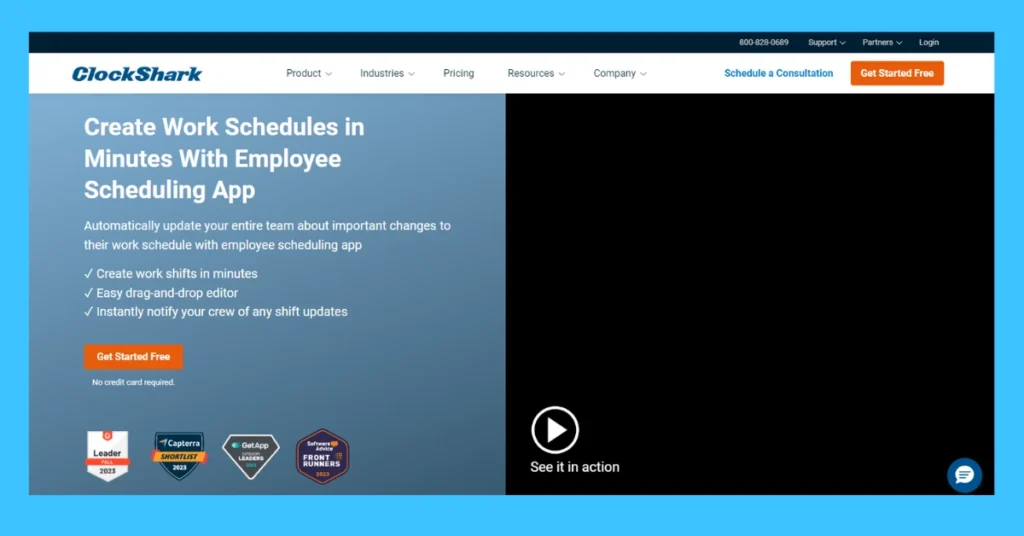
ClockShark is ideal for businesses needing location-based scheduling and employee hour tracking, especially in construction and field services. Its geofencing feature ensures employees can only clock in/out at the correct job site, boosting accountability. The tool also offers detailed reporting to analyze manpower costs in relation to project goals or locations.
Key Features
Job Location Scheduling: Determining work shift for the employees especially according to the different job site or client account to ensure that staff is posted in areas of high demand.
Real-Time Updates: Schedules are amended frequently, and staff is notified instantaneously through their mobile devices. Geofencing Capabilities: Employees are able to sign in or out only when within the working environment or location thus increasing responsibility.
Pros
- Direct-scheduling interface can be easily managed because of the drag and drop feature of the program.
Cons
- This model does not come packed with complicated auto-scheduling functions that are present in the offer of some competitors.
7. When I Work
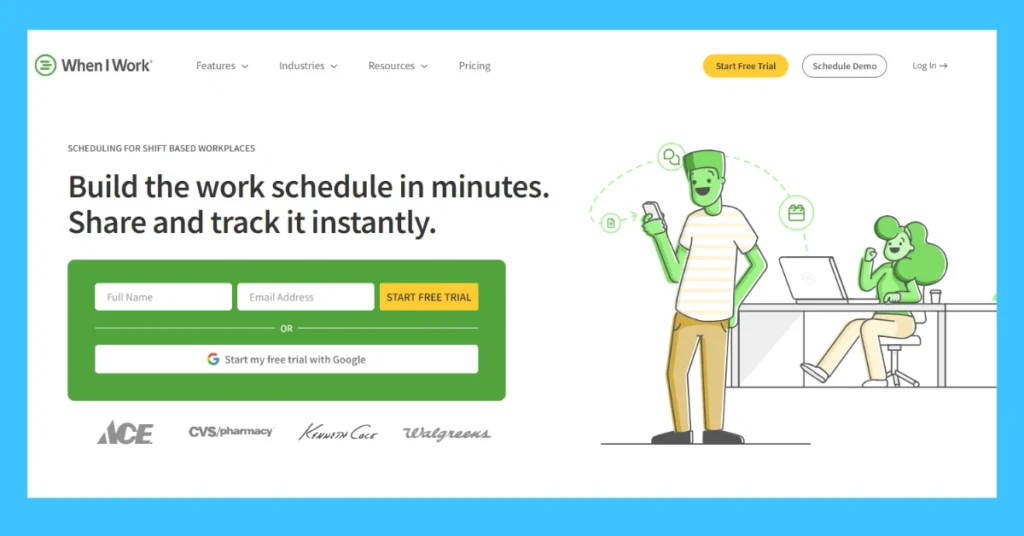
When I Work helps small business owners easily schedule employees without the complexity of advanced software. It focuses on essential features for creating schedules based on employee availability. The app lets employees view schedules in real-time, reducing no-shows and last-minute cancellations. It also includes integrated time tracking to simplify payroll by covering actual worked hours.
Key Features
Shift Scheduling: Flexible schedules assigning and approvals by each employee’s availability.
Mobile App Access: Mobile scheduling allows employees to check their schedules from their mobile devices; apply for a vacation or make a shift swap.
Time Tracking & Payroll Integration: Operator authentication such as signing in/out is made easy through integrated time keeping tools that support payroll integration.
Pros
- Pricing plans which are quite cheap thus suitable for new business entities like the business startups.
Cons
- It can be less functional than particular large solutions for enterprises.
Conclusion
The choice of a tool for managing employee time and scheduling depends on factors like team size, business type, industry, complexity, and cost. Deputy and Planday are ideal for larger organizations with complex needs, while Sling and Connecteam work well for small teams needing fewer features. The right solution improves operations, boosts employee satisfaction with fewer hours, reduces expenses, and enhances performance across the board.
People also ask
How do you manage employees hours?
Hours worked can be recorded using traditional methods such as manual, computerized, time cards or even progressive time and attendance solutions. If you are a very small team then having to write down your timesheets is very tricky and can be almost impossible.
Is there an app for staff scheduling?
Connecteam is a budget-friendly employee scheduling software package that delivers an impressive set of scheduling, time clock, communications and staff training tools. Its free version supports 10 staff on a single schedule with app-driven staff time clock features.
Which app can I use to calculate number of employees hours?
Both the employees and employers can also be able to record the number of hours worked properly. The DOL-Timesheet App enables one to record normal working hours, rest period as well as the overtime one takes.