Choosing the appropriate Point of Sale (POS) system is one of the most important activities to manage your business properly. A good POS essentially, does more than just create sales; it is the lifeline of your business; used for managing stock, customer habits, sales statistics, and many business procedures. In this complete walk-through, you will find what you need to look at when selecting the right set of POS tools for your shop. Here are explain How to Choose the Best POS Tools for Your Shop.
Get to Know Your Business
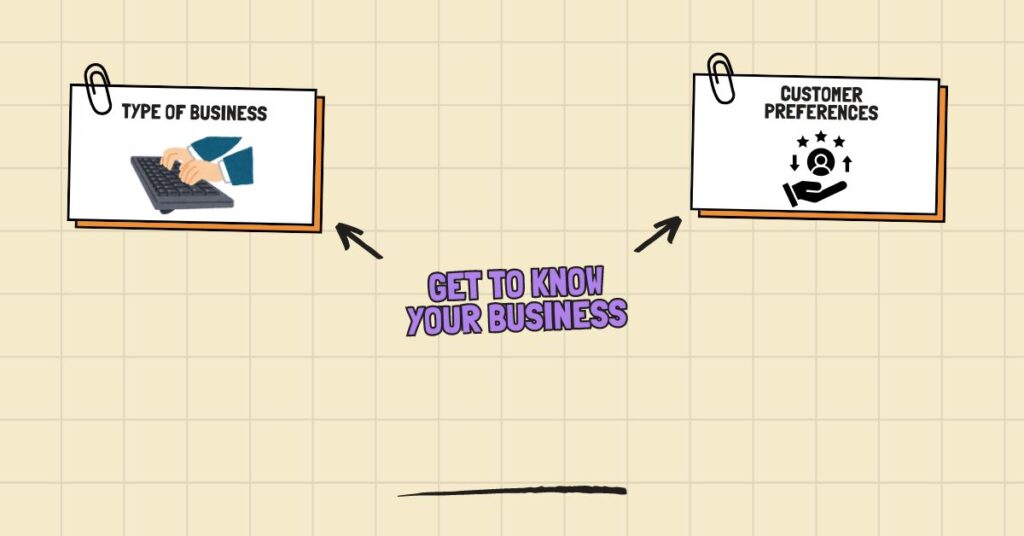
Identify Specific Requirements
Before purchasing a POS system it is important to understand ones requirements and expectations from the system. Consider factors such as:
- Type of Business: Indeed, the type of your business defines what features you would ideally want from a POS system. For example, an organization selling articles may have some detailed tasks on stock and sales while an organization such as a restaurant may require additional features on orders, table, and menu. Application could be useful for service-based organizations that may require the features for appointments or services history.
- Customer Preferences: Knowledge of your customer’s buying behaviour can assist you make decisions on features that would make their shopping experience better. For instance, you may find your clients often enquiring about loyalty programs or gifts such as gift cards, then you may need a POS system that has this as an option.
Compare Available POS Systems
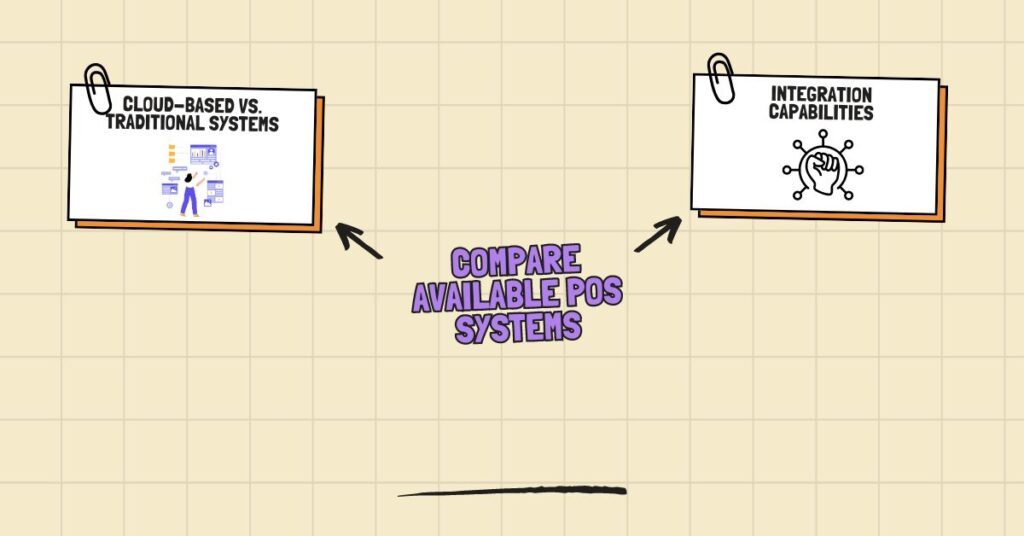
Research Options
It is crucial to carry out a research and compare numerous POS systems to find the best matching organization’s needs. Here are some key considerations:
- Cloud-Based vs. Traditional Systems: There can be more freedom in those systems and usually have a cheaper start up cost sometimes they have continuous rates fees or charges. These systems can be accessed from any device with an internet connection, making it convenient for business with branches, or one that has shifting employees. While traditional systems involve a greater first cost, they may offer more predictable performance in particular contexts where there is poor connectivity to the internet.
- Integration Capabilities: POS software must be adaptable to interface with your other tools and systems that you currently utilize for operations – inventory, accounting, e-commerce or CRM. It can also generate the working integration by providing a common console and effective way of avoiding errors.
Evaluate Features
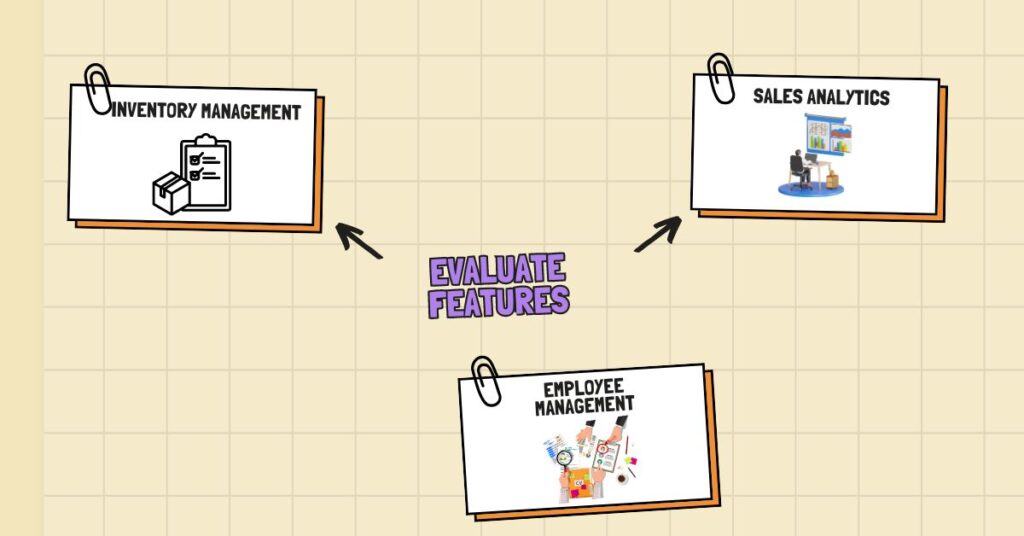
Core Functionalities
As such, POS should be integrated with options that are fundamental to your business type. Some core functionalities to consider are:
- Inventory Management: A good POS system should enable you to check the stock within the store, deal with suppliers and be able to notify you when an item is running low. You also avoid experiences such as stockouts and situations where there is an excess of stock, which is not good for your business.
- Sales Analytics: The flexibility of producing detailed sales, customer and product reports is very helpful. Ensure that the system gives information about when the most business is made, which items sell most, and who your customers are to assist you in running the business.
- Employee Management: Your POS system can simplify staff scheduling, clock-ins and outs, and performance tracking. Functionalities such as sales tracking and employee permissions can assist you in tracking productivity and rewarding good work.
Also Read | Top POS Tools to Make Sales Smooth and Simple
Consider Payment Processing Options
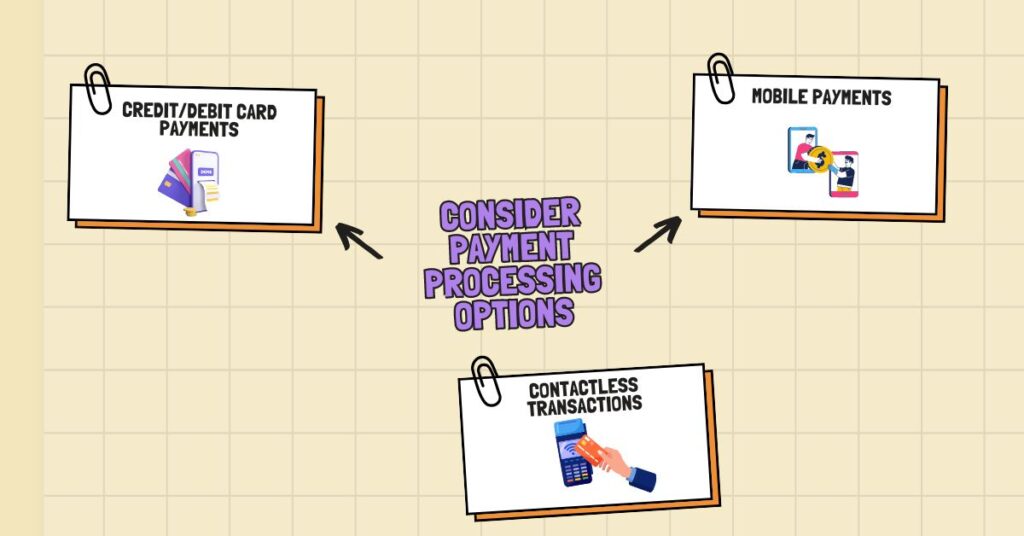
Flexible Payment Methods
Actually, your POS system should be compatible with different payment types so as to meet the needs of the customers. Look for systems that allow:
- Credit/Debit Card Payments: Always be compatible with most of the leading credit card processors in order to enhance easy transactions.
- Mobile Payments: Integration for Apple Pay or Google Wallet is also necessary because these mobile payments are gradually becoming popular due to their benefits.
- Contactless Transactions: Owing to the increased use of contactless payments caused by health issues, a POS that supports these payment methods will improve the clients ‘ satisfaction and reduce the time needed to complete the payment.
Assess Usability
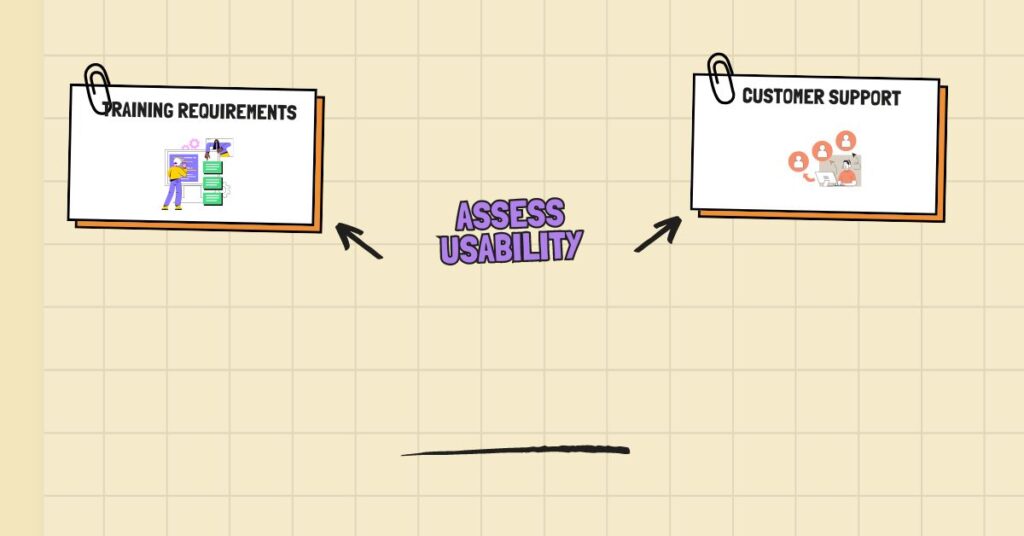
User-Friendly Interface
Some of the features that the POS system must possess include ease of use. Consider the following aspects:
- Training Requirements: Ideally, its implementation should be easy to understand so that the staff can adopt it easier than taking time in training sessions. This is because, errors that may rotate around a user friendly interface will always reduce the efficiency of a given transaction.
- Customer Support: Good technical support is an important precondition for solving problems quickly. Customers want service providers that are available all the time to attend to their needs through phone support, or instant messaging, or email.
Budget Considerations
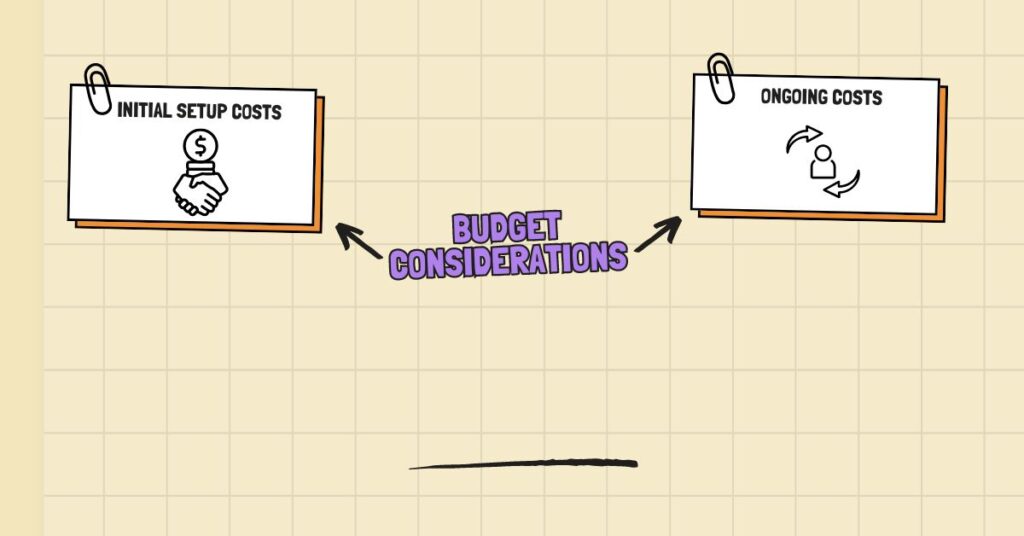
Cost Analysis
When choosing a POS system, it’s important to factor in all costs associated with it:
- Initial Setup Costs: This covers the physical gadgets in the system if present, the software costs, putting in place fees and any training expenses that may be incurred.
- Ongoing Costs: Monthly fees, commission for transactions that are charged based on the choice of payment services provider, cost of maintenance and probably a fee for upgrading the terminal like should also be taken into account to prevent exploitation further. Develop a plan containing the initial and continuous expenditure to achieve a realistic financial plan.
Security Features
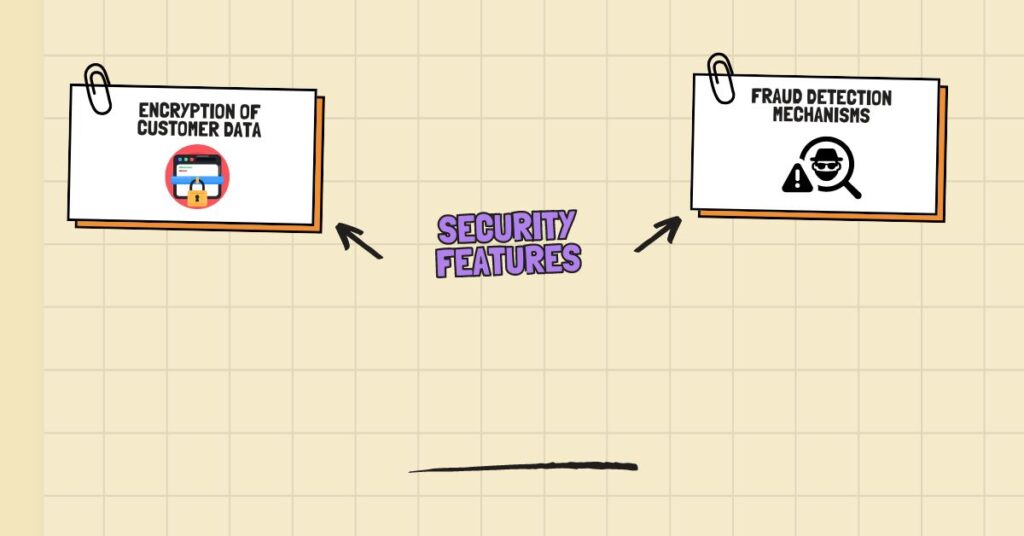
Data Protection Compliance
This is an area that customers directly interact with thus security should be a number one priority. Ensure that the POS system complies with Payment Card Industry Data Security Standards (PCI DSS) and includes features such as:
- Encryption of Customer Data: Limit the transmission of sensitive data throughout the course of a transaction, through the use of encryption devices.
- Fraud Detection Mechanisms: Ideally, the anti-fraud systems you select include controls that automatically spot fraudulent transactions in your system. This will assist in helping you to minimize the chances of your business falling prey to cyber criminals.
Scalability and Future-Proofing
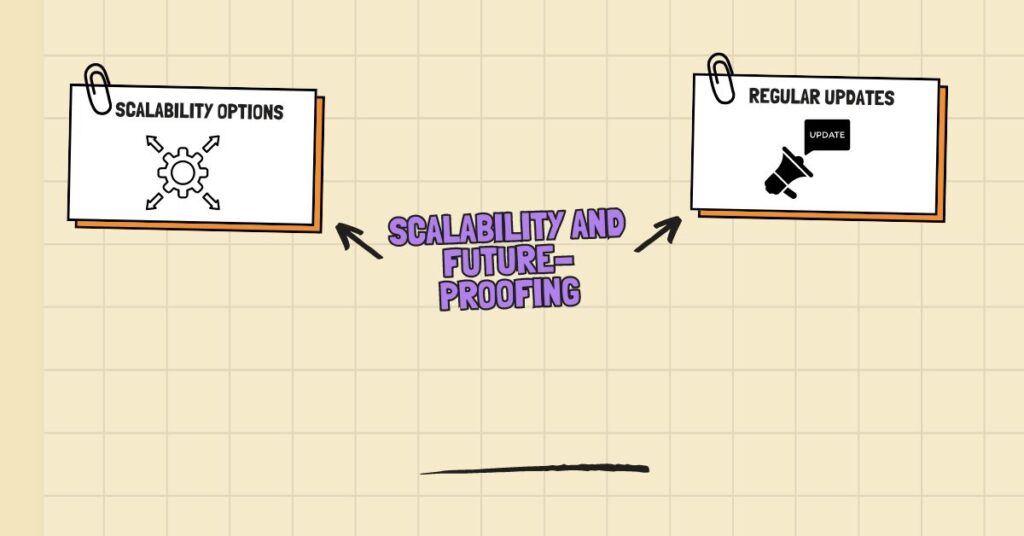
Growth Potential
Only choose a POS system that you can expand to fit the growth of your enterprise in the future. Consider:
- Scalability Options: The need for modularity increases as the business grows—across its product offerings or physical storefronts—and the ease with which one can add new features or locations becomes important as well.
- Regular Updates: Make sure the provider is bringing out updates from time to time to accord to technological developments and competition. Thus, the ideal system will be developed with some provisions for future changes in customers’ requirements and industrial trends.
Schedule Demos and Trials
To avoid making the wrong decision on which POS tool to use in your shop you should use free trials or demonstration offered by various brands. It also provides a practical method of subjecting various systems to actual operations to determine the one that suits the line operations best. Check how well the system fits the preceding and following organizational systems, and how your staff can interact with it.
Conclusion
Choosing the right POS system is a strategic investment in your business’s success. By carefully analyzing features, costs, security, and scalability, you can find a POS tool that boosts productivity and enhances customer satisfaction. Testing potential systems will help ensure they meet current needs and can adapt to future changes, leading to efficiency and profitability.






