Accounting Tools – The amount and management of business finances are critical to key success and sustainability factors for any business. Accounting is one of the most important functions in your business and with the right tools accountability is made easier, accurate and less time consuming. Below is a detailed guide of some of the best accounting software available, being ideal for the small to medium-sized enterprises.
1. QuickBooks
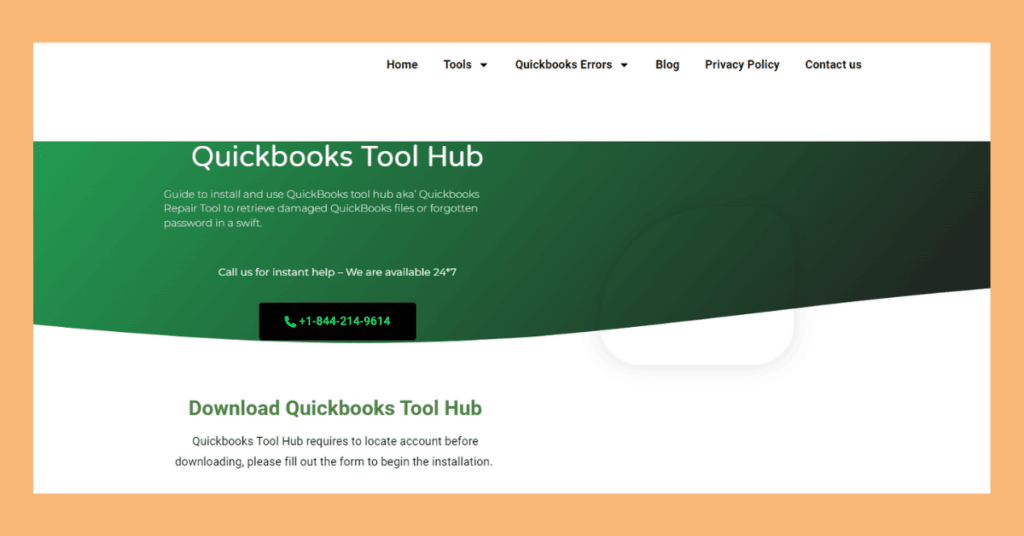
QuickBooks, dominating the accounting software market since 1983, caters to businesses of all sizes with its versatile and user-friendly platform. It offers various editions suitable for individuals, small businesses, and large enterprises. Known for its robust reporting, automation, and integration with third-party apps, QuickBooks ensures efficient financial management, keeping businesses adaptable in a constantly evolving environment.
Pricing: A complex plan begins from $15/month for the Simple Start plan, while the highest plan costs $150/month.
Key Features
- Expense Tracking: Import all necessary data without any manual input and sort them according to their nature – receipts and bank accounts, credit cards and loans.
- Invoicing: This saves time is easy to use and the use of an exercise or online payments that can lead to better cash flow.
- Payroll Management: Use for payroll of employees: Ability to directly deposit their pay and calculate tax.
- Reporting: Produce clear financial reports; P&L, Balance sheet, and a cash flow projection.
- Mobile Access: QuickBooks also has an application where you can access and work on your finances through a mobile device.
2. FreshBooks
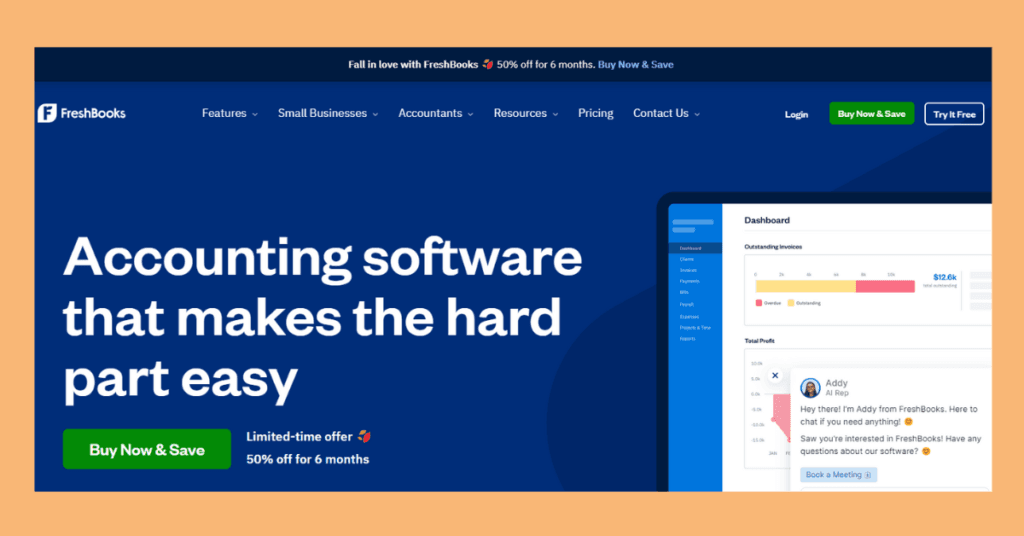
Another company created in 2003, FreshBooks is aimed at making billing as easy as possible for small business owners and freelancers. Its user interface is fully integrated in order to meet the aimed high-level experience of users, especially those who have no accounting background. For example, FreshBooks puts a strong focus on its customers and provides great support to guarantee people feel comfortable working with the service. The software is widely loved by service-based business and especially consulting and creative services since it offers time tracking options and various customizable invoicing. It also comes with payment gateway integration, meaning that businesses can receive payments without a lot of hassle.
Pricing: Plans start at $6/month for the Lite version, with higher tiers offering additional features.
Key Features
- Time Tracking: It is quite easy to track billable hours – a feature that suits service-based businesses best.
- Automated Invoicing: Cleared use of auto invoicing and payment reminders about the developments to prompt the customers to pay their due amounts on time.
- Expense Tracking: Capture receipts on the go using your mobile and sort different expenses at the same time.
- Client Management: Organize all the records related to the specific client and his/her communications in one electronic document.
- Reports & Insights: Get reports that allow you, for instance, to assess the condition of your financials.
3. Wave Accounting
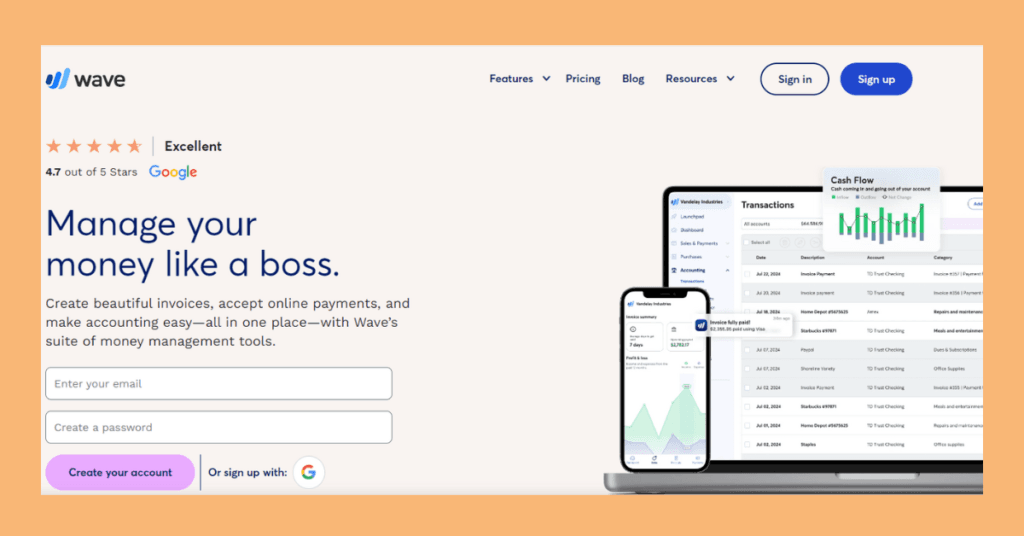
Wave Accounting was developed as a productive starter version in 2010 for small businesses to bring changes in their accounting systems without spending much money. Freelancers, entrepreneurs, and small business owners like it because it is free to use but provides the essential tools. God’s own product Wave is very simple to use and also easily understandable so that the user can spend most of his time in his business process rather than in accounting process. It also offers additional premium services such as payment gateway and payroll processing as a means of expanding financial management according to the growth of the business.
Pricing: The basic functions of the software are free but services such as payment acceptance and payroll attract charges.
Key Features
- User-Friendly Interface: Easy to use especially for those who have no clue about accounting and viewing of different pages.
- Invoicing & Payments: Develop individual invoices and permit credit card payments within this site.
- Receipt Scanning: Mobile application allows to scan receipts and everything would be recorded automatically.
- Financial Reports: Helps you create simple financial statements where it is easy to create income statements or balance sheets.
- Integration Options: Integrate with numerous other apps to improve performance in the app.
Also Read | How to Choose the Best POS Tools for Your Shop
4. Xero
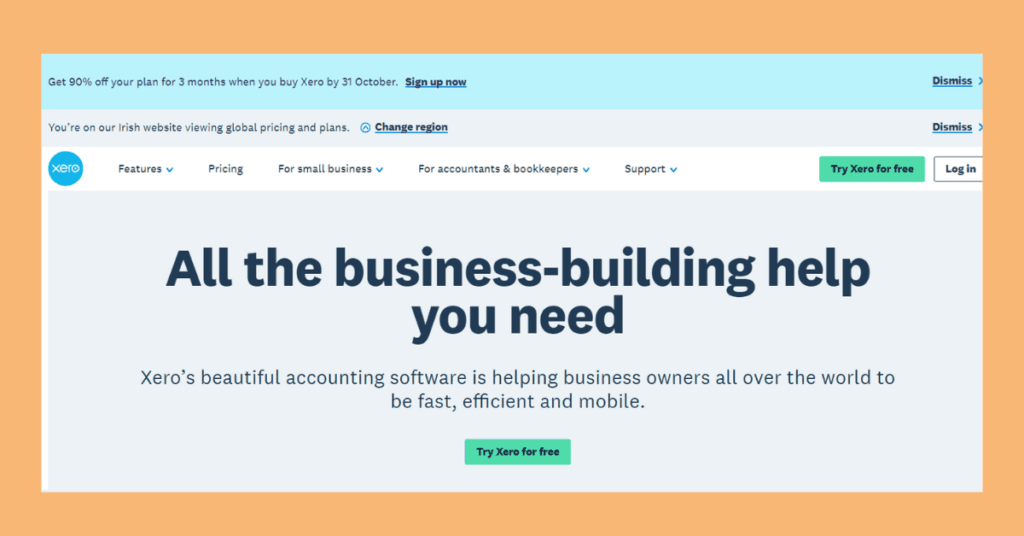
Xero, a cloud-based accounting software launched in New Zealand in 2006, is ideal for small to medium businesses seeking powerful yet simple accounting tools. Its collaborative features allow multiple users, including accountants and team members, to work on real-time data. Integrated with over 450 apps and extensions, Xero offers versatile solutions that adapt to the evolving needs of businesses.
Pricing: It has four basic packages which cost $3.75/month for Early plan up to $70 for the Pro plan.
Key Features
- Real-Time Collaboration: Permission for multiple users to access the platform at the same time is enabled hence enables group work.
- Bank Reconciliation: That way, deposits and withdrawals from bank statements are imported automatically and can then be reconciled against accounts.
- Inventory Management: Real time monitoring of stocks, may be suitable for shops and stores.
- Mobile App Access: Run your business financially from any platform with the help of mobile version of the Xero.
- Integration Capabilities: Integrate with more than 450 third-party solutions that include gateway, CRM, and e-commerce integration.
5. Kashoo

Kashoo is specifically designed for client convenience because it was developed with simplicity as the key theme – it is for very simple businesses or freelance workers who only need easy-to-use and uncomplicated financial management applications. While the company started in 2010, Kashoo is more concentrated on being very easy to use, allowing the users to perform their accounting tasks without necessarily being experts in finance. Primarily, its simplicity stands out as appealing to people who might be challenged by other accounting tools and software. Kashoo also highlights customer support through many channels to guarantee that the users could find help once in a while.
Pricing: Has a basic plan at $16.65/month but offers user a free trial to test check the software before using it.
Key Features
- Simple Interface: Localized for user to manage the accounting system without the extensive knowledge of accounting courses.
- Automatic Income & Expense Tracking: Link a bank account to have specified transactions organized into categories.
- Invoicing & Estimates: Prepare professional invoices and estimates instantly with available templates easily to manage.
- Tax Management Tools: Get ready for tax time as some plans include tax Write-Off tracking features meant to assist you.
6. Zoho Books
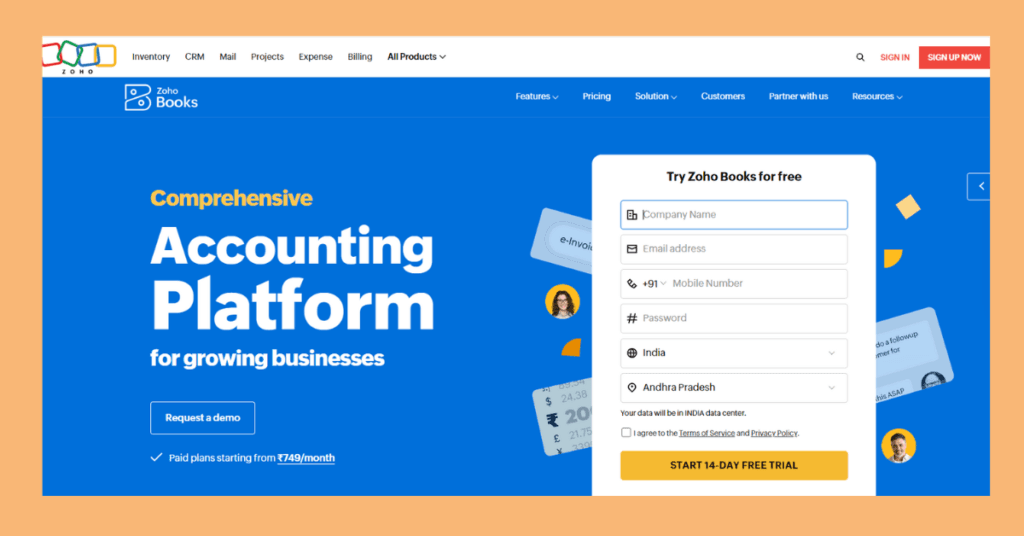
Zoho books is one among the many business applications that form part of the Zoho suite of applications. Introduced in the year 2011, it is designed to offer a splendid accounting solution that is compatible with company’s CRM systems as well as other project management applications. Zoho Books is especially used for managing and automating key processes such as creation of invoices and expenses. Because it allows for operation in multiple currencies it is ideal for businesses that engage in cross-border transactions or have multi-Currency clientele. Being compliant and secure, Zoho Books allows customers to handle their financial processing with precision while respecting the local tax policy.
Pricing: It has been priced starting from $15 per month for access with extra features in other packages.
Key Features
- Automation Features: Enlarge the experience and your productivity by automating invoices, due reminders, and expenses tracking.
- Comprehensive Reporting Tools: Prepare and present professional financial statements that will give the needed information on business performance.
- Client Portal Access: Portals in which clients can sign in to view their invoices and easily make payments securely.
- Multi-Currency Support: Especially suitable for those companies that work with clients from other countries; enables operations with currencies of different countries.
- Integration Options: Further compatible with the other Zoho applications along with the other commonly used platforms such as PayPal and Stripe.
Conclusion
Selecting the right one for your business is a very important decision that can affect your business across your financial realms. Every choice on the following list has special qualities designed to meet various business requirements:
- There is always QuickBooks or Xero in case you need more extensive functionality and great reporting features.
- Certainly, for freelancers or service provider companies who primarily use invoicing as part of their service, FreshBooks could be your perfect match.
- Wave Accounting offers some of the most basic and very useful features at no any fee making it cost effective.
- For those of the users who are eager to perform all financial operations via the Internet and do not want to complicate their interactions with the program, there is Kashoo – a program with a narrow specialization and an easy-to- navigate interface.
- Lastly, it’s worth to notice that Zoho Books has strong automation features, and it is a part of the Zoho family, which is a prominent suites of business applications.
When deciding which of these options are most suitable for your needs—be it budget, business size, or industry—take time to find an accounting solution that will handle all your financial tasks and more, allowing for business growth.







