It is imperative to differentiate when providing customer service in any retailing business. Therefore if you are equipped with the best tools for the job you will end up having an easier time dealing with customers and as well leaving them much to content as possible in the shortest time possible. Here’s an extended list of must-have customer support tools, their advantages, key functions as well as the tentative prices to show you how you can improve the service in your store. Here are Simple Customer Support Tools to Improve Service in Your Store
1. Live Chat Software
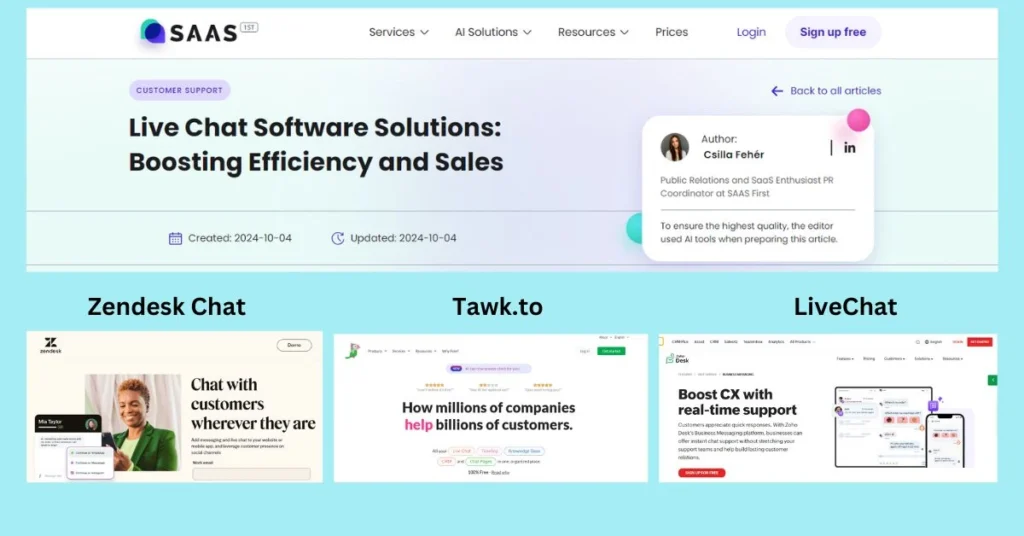
The live chat is a must have for providing accurate help to your customers whenever they need it right on your website. This can help to significantly cut down on the problem of cart abandonment, and boost conversion rates, as consumers’ questions are answered on the spot.
🔹Zendesk Chat
- Pricing: Free – only limited functions; Paid options starting at $14 per agent/month.
- Benefits: ‘Real time’ communication achieved, short waiting time, improved customer engagement.
- Key Features: Forms submitted before the chat, monitoring of the list of the visitor who visits your website, and tracking the previous chat experience with the respective visitor.
🔹Tawk.to
- Pricing: Free (Includes branded widget); Removal of Branding options is $ 19 per Month.
- Benefits: Affordable pricing, multiple chat box options, number of agents have no limit.
- Key Features: Multiple sources, translation, and application.
🔹LiveChat
- Pricing: Pricing begins with $20 per agent per month.
- Benefits: Very useful for increasing the number of conversions because it gives people an opportunity to get help right away.
- Key Features: The features of message sneak peek, ticketing system and integrated chatbot.
2. Help Desk Systems

Help desk software customers respond to centralized support where inquiries turn into trackable tickets. This means that they are able to schedule and tackle some issues while prioritizing others to effectively ensure no customer question is left unanswered.
🔹Freshdesk
- Pricing: The plan, that doesn’t require any cost: is suitable for small teams; Paid options begin from $15 per agent/month.
- Benefits: Small office/home office, email help, phone help.
- Key Features: Machine learning features, templates, and integration of time and service contracts.
🔹Zoho Desk
- Pricing: All tier up to tier 3, which costs $0, is free of charge; Paid plans range between $14 per agent/month.
- Benefits: Flexibly designed panels, suitable for the companies that are constantly rushing forward.
- Key Features: Contextual AI, customer service over multiple channels, and integrated timely process solutions.
🔹Zendesk Support
- Pricing: Priced starting at $19 per agent/month.
- Benefits: Great ticket creation system, advisable to use for big and small companies.
- Key Features: Such features include: auto-created workflows, support across multiple channels, and reports and dashboards.
3. Knowledge Base _Self Service Portals
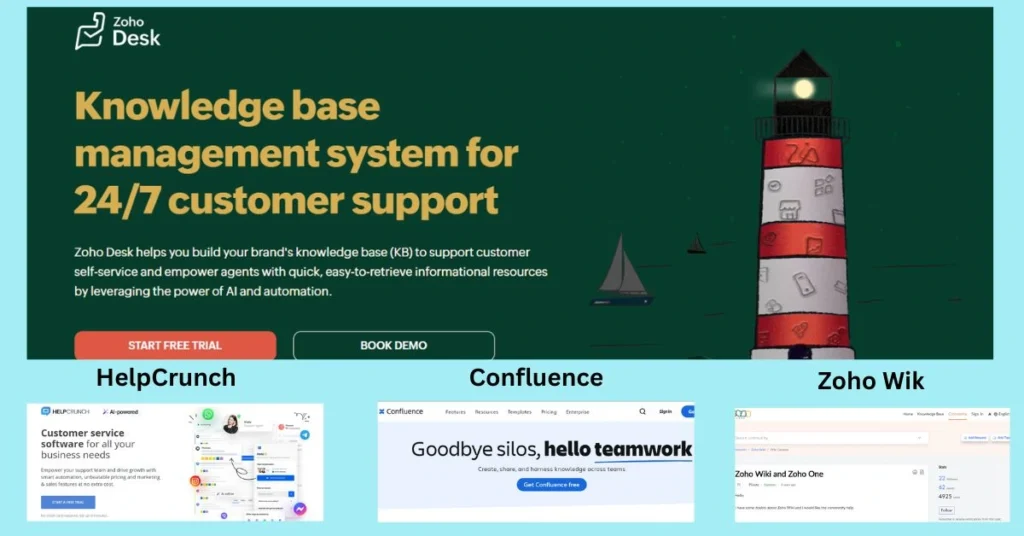
It makes customers rely on themselves for answers hence sparing your support team a lot of work. Customer self-service guarantees that the customer has access to funds at his/her own convenient time making the general experience of your business good.
🔹HelpCrunch
- Pricing: Starts at $15 per user/month.
- Benefits: availability of customer self-help services at the comfort of their time of preference damps incoming queries.
- Key Features: Articles containing keywords for search engines, integrated chat window, and available by email.
🔹Confluence
- Pricing: Lite version: $0/user/month; Basic: $5/user/month; Pro: $8/user/month; Enterprise: Contact Sales.
- Benefits: Suitable for use by internal staff and for training customers.
- Key Features: Coauthoring, templates as for documentation.
🔹Zoho Wiki
- Pricing: Starts at $3 per user/month.
- Benefits: As it was noted with the increase of size of the knowledge base, the size of the teams using the tool also increased, and for smaller teams, it stays rather inexpensive and easy to use.
- Key Features: This software provides a GUI common user interface, customizable user portals, and permits the usage of roles and access levels.
4. Email Support Automation
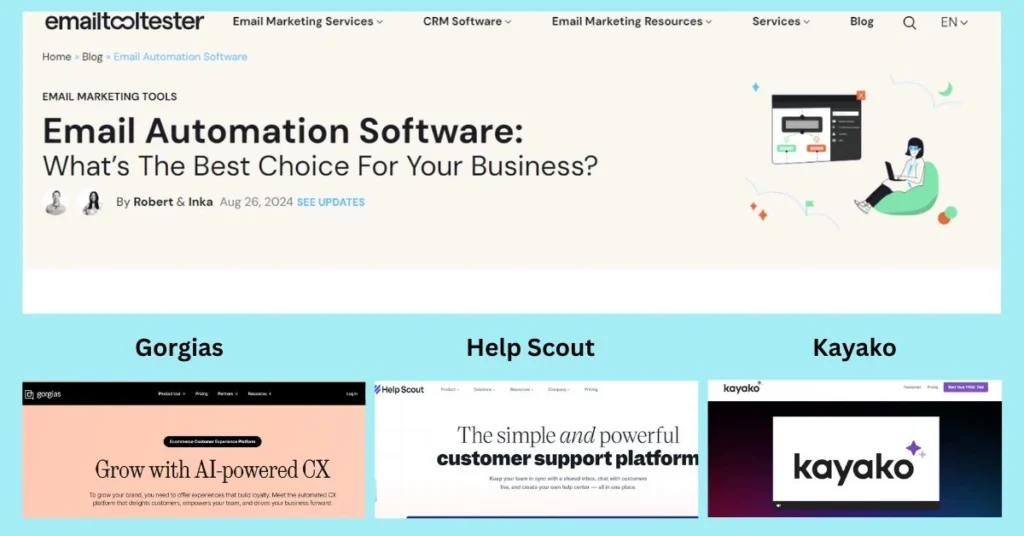
Through email support automation, you are able to reply to your customers’ inquiries quickly while having little or no hand help needed. Such scenarios increase efficiency of the conversation and guarantee the customer an immediate response with references to frequently asked questions.
🔹Gorgias
- Pricing: Starts at $10 per user/month.
- Benefits: Built only for e-commerce and the platform is compatible with Shopify.
- Key Features: Detailed analyses of chatbot interactions, true intent identification and the possibility to support the customer on all the available channels.
🔹Help Scout
- Pricing: Starts at $25 per user/month.
- Benefits: Easy to use, perfect for the small company and newly established enterprises.
- Key Features: Whether it be through collision detection, a customer’s profile, and third-party application integration.
Kayako
- Pricing: It begins at $30 per agent a month.
- Benefits: Very suitable for personalized operations and customer relations.
- Key Features: Multiuser mailbox; online conferencing; detailed description of the client.
5. CRM Integration

CRM system is important because it links all customer communications through different channels, providing you with an overall view of their status and requirements. This helps your support team to deliver unique service and sustain customer patronage.
🔹Salesforce
- Pricing: Starts at $25 per user/month.
- Benefits: Comprehensive solution for CRM of any industry and is beneficial for businesses that are rapidly growing.
- Key Features: Customer tracking, analytics based on artificial intelligence, and connectivity with support applications.
🔹HubSpot CRM
- Pricing: Free version available for basic CRM functionalities; Paid subscriptions – Essentials – $18 per user/month.
- Benefits: Flexible, easy to operate, best for small and medium companies.
- Key Features: Mail correspondence, contacts, and scheduling and to-do list applications.
🔹Zoho CRM
- Pricing: Basic plan is free for up to 3 users, the paid plans starts at $14 per user/month.
- Benefits: Affordable and highly customizable.
- Key Features: Lead tracking, many of the work flows are automatic and reporting.
6. Customer Feedback Tools
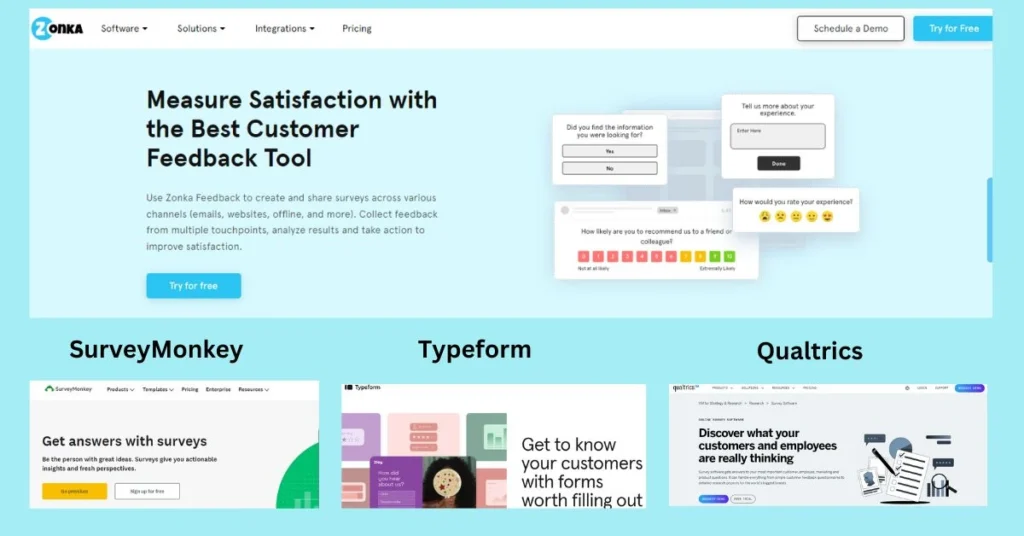
A part of market analysis that is of vital importance is feedback from your customers on how they view your products and services. Communication feedback tools enable you determine strengths and shortcomings that can be useful in dealing with customers.
🔹SurveyMonkey
- Pricing: The first plan is free; paid plans range from $25 per month.
- Benefits: Simple to use survey tool with many templates.
- Key Features: One with vast features like, advanced reporting, surveys applied, integration with other systems.
🔹Typeform
- Pricing: Free fundamental plan; Paid plans begin at $25 monthly.
- Benefits: Fully customized online questionnaires, effective for gathering info from clients.
- Key Features: Decision making, logo customization, and use of Application requirement interface.
🔹Qualtrics
- Pricing: Open to new product features, with a unique price offered according to the features needed.
- Benefits: Sophisticated tools for carrying out detailed studies on its customers.
- Key Features: AI analysis of results, feedback acquisition across various platforms, and link with CRM.
Also Read | How to Use Marketing Tools to Create Effective Flyers and Ads
7. Social Media Management
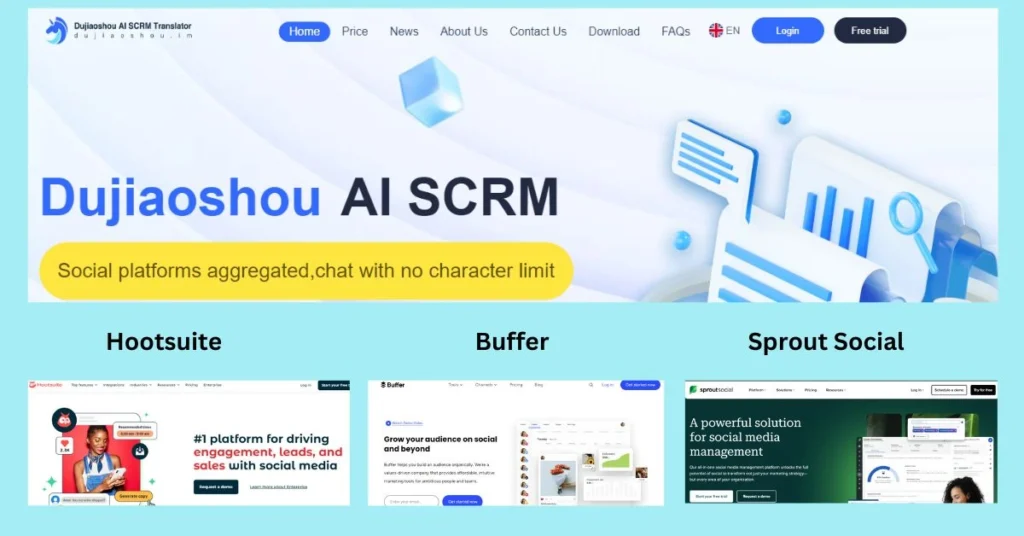
Social media is a critical service that is offered to customers. The effective management of these interactions will enable you stay in touch with your audience and none of their messages go unaddressed.
🔹Hootsuite
- Pricing: basic option is free; paid options are from $19 per month.
- Benefits: Allows to publish and mix up multiple social accounts at once.
- Key Features: With this, issues of social media scheduling, analytics, as well as content curation come into focus.
🔹Buffer
- Pricing: There is a free version of it; Paid plans start at $6 per month.
- Benefits: Easy to use Post and scheduling system that is perfect for small business.
- Key Features: Scheduling of content in advance, posting plans, and a simple analysis.
🔹Sprout Social
- Pricing: Starting price of $249 per user per month.
- Benefits: ! Business intelligence, most useful for large-scale companies.
- Key Features: Social listening, and customer engagement tools, and CRM integrates.
8. Call Center Software
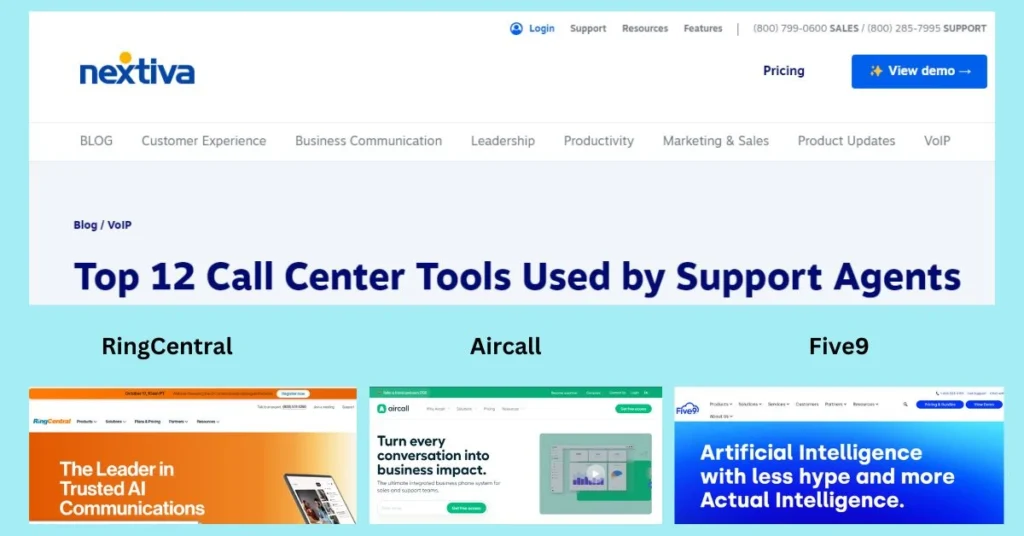
For any organization that receives several calls from customers, call center software assists in management of calls, managing customer inquiries and eventual resolution of the call. It makes it possible for none of the customer calls to go answered.
🔹RingCentral
- Pricing: Starts at $30 per user/month.
- Benefits: Internet service solution that has simple installation process.
- Key Features: Automatic call distribution, automatic call monitoring and analysis, and database of analytical tools.
🔹Aircall
- Pricing: Starts at $30 per user/month.
- Benefits: It is compatible with CRM systems so as to allow provision of customized services.
- Key Features: They added Voicemail , Call Queue and features for the team collaboration.
🔹Five9
- Pricing: Special pricing depending on the size of a business and what features it may require.
- Benefits: Specially designed for large companies especially the call centers with high level of call routing.
- Key Features: Predictive dialing, Call analytics and workforce management systems.
9. Chatbots
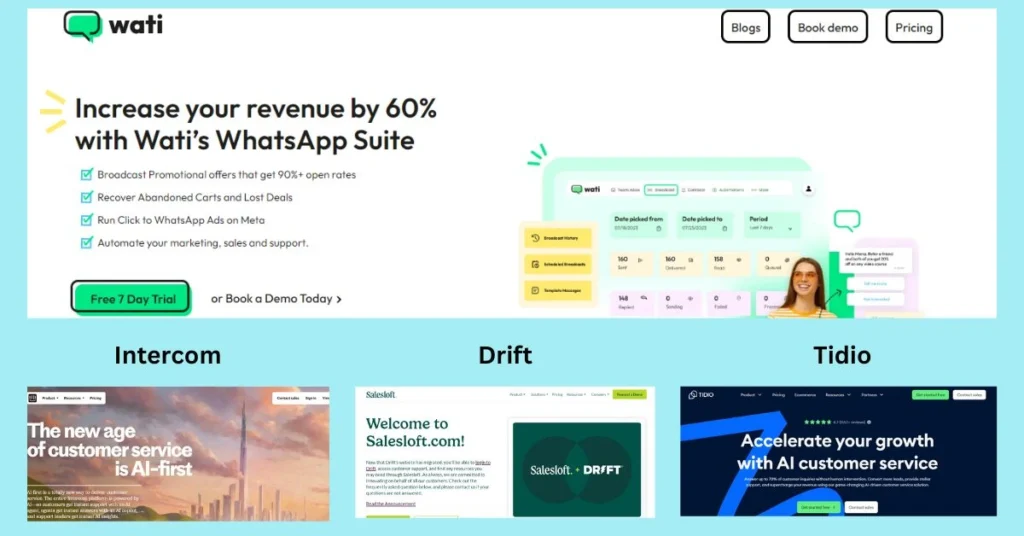
From helping customers with order tracking to answering the most frequently asked questions, chatbots are handy. Cognitive uses of simple conversational agents relieve your support team’s workload and deliver round-the-clock service.
🔹Intercom
- Pricing: Starts at $74/month.
- Benefits: Of course, intelligent AI chatbots with conversational abilities that can self-CBTP learn with some assistance where needed.
- Key Features: Marketing, live messaging to user’s app, and analytics.
🔹Drift
- Pricing: Retails at $2,500 per month for enterprise-level businesses.
- Benefits: The customer interactions that require a high level of processing and highly advanced chatbot solutions.
- Key Features: Interactive communication tools, immediate text exchange, and imposing statistical algorithms.
🔹Tidio
- Pricing: Basic account is free; Paid accounts offer $25 per month.
- Benefits: Cheap chatbot solution, compatible with live chat.
- Key Features: Chatbot services, visitor monitoring, and the opportunity of using an e-mail address.
10. Video Conferencing Tools
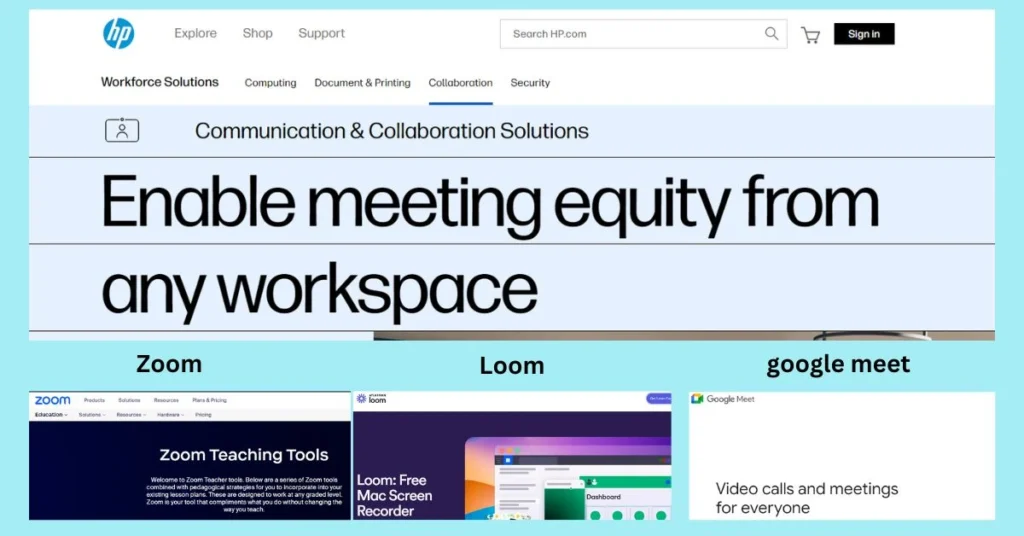
As mentioned above, video conferencing is an extremely useful to facilitate consultations that entail the application of face-to-face communication to solve customer complaints. They also ensure that when engaged in product demonstrations or explaining particular strategies in detail or sharing results central ideas are not lost.
🔹Zoom
- Pricing: It comes with a free basic version; the paid versions, however, start from $14.99 per user per month.
- Benefits: Readily available and favored for addressing customers and partners as well as organizing conferences and meetings.
- Key Features: Video as per HD, share of the screen, and recording of the meeting.
🔹Loom
- Pricing: Free – Basic; Paid – $8/month.
- Benefits: An excellent method of sharing a sequence of steps, including showing a performance or demonstration of how something is done.
- Key Features: Recording the video, storing the video files on the cloud, sharing the screen with the attendees.
🔹Google Meet
- Pricing: Free for all users; Paid plans start at $6 per user/month.
- Benefits: Fully interoperable with all other Google Workspace applications.
- Key Features: Real time captioning, screen sharing, and recording of the meetings.







